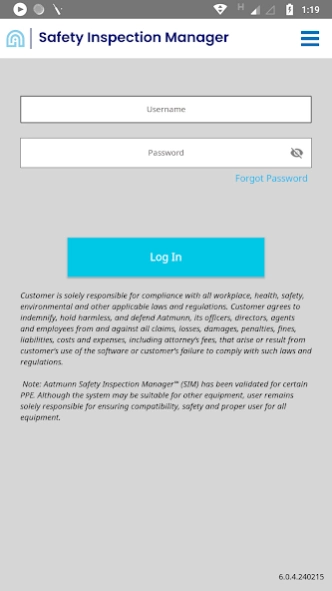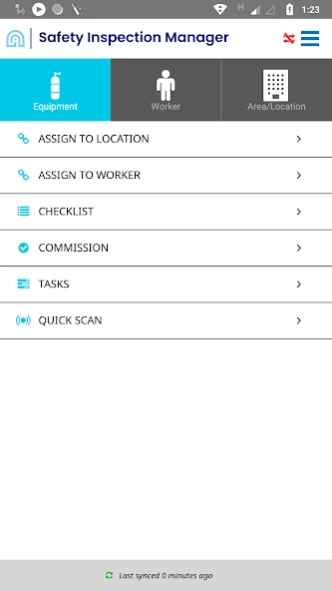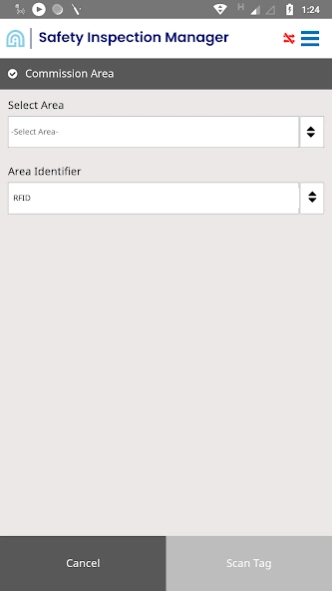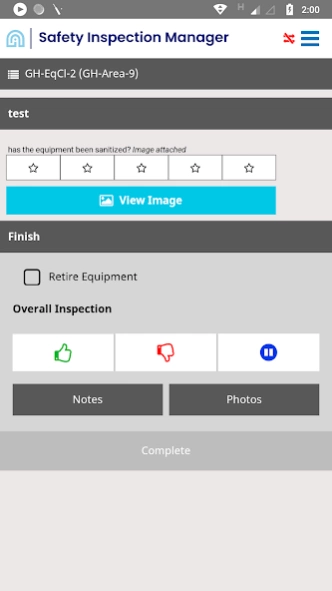Safety Inspection Manager℠ 6.0.5.240226
Free Version
Publisher Description
Safety Inspection Manager℠ - Automate safety inspections & ensure OSHA compliance effortlessly with SIM℠.
Transform workplace safety directly from your Android device with the Aatmunn Safety Inspection Manager℠ (SIM℠). Tailored for the Aatmunn Safety Inspection Manager℠ solution, this mobile app provides safety managers and teams with a vital tool for executing in-depth inspections, managing equipment, and ensuring compliance with utmost efficiency.
Effortless Safety Inspections on the Go:
Begin your day with an intuitive dashboard designed to prioritize your safety tasks, including equipment inspections, compliance activities, and more. Customize your dashboard for quick access to vital safety checklists, tasks, and updates, simplifying your safety management workflow.
1000+ Preloaded checklists
Aatmunn SIM℠ enables you to conduct inspections smoothly, even without internet access. Tap into over 1,000 pre-designed checklists or adapt them to suit your needs. Employ RFIDs, barcodes, QR codes, and custom codes for precise equipment tracking and effective inventory management.
Easy Task and Equipment Assignment
Assign safety tasks and equipment to team members effortlessly, and monitor progress with instant notifications. This feature boosts task management efficiency, ensuring safety inspections are completed both promptly and thoroughly.
Robust Compliance:
With Aatmunn SIM℠, your organization can meet critical compliance standards, including OSHA regulations, thereby protecting your operations from potential fines and elevating your workplace safety protocols.
Real-Time Notifications for Proactive Safety Management:
Receive immediate updates on equipment conditions, inspection results, and task completions. These real-time alerts empower safety managers to take swift action, ensuring a safe and compliant work environment.
Rapid Deployment and Dedicated Support:
Deploy Aatmunn SIM℠ swiftly with our on-site or virtual training options. Our committed support team is here to facilitate a smooth transition, helping you enhance the efficiency of your safety management operations with minimal interruption.
Subscription Requirement:
To unlock the full potential of the Aatmunn Safety Inspection Manager℠ app, an enterprise subscription to the Aatmunn Safety Inspection Manager℠ solution is required. Reach out to us to refine your safety management strategies and boost workplace safety standards. contact@aatmunn.com
Download the Aatmunn Safety Inspection Manager℠ (SIM℠) now and take your safety management to the next level directly from your Android device!
About Safety Inspection Manager℠
Safety Inspection Manager℠ is a free app for Android published in the PIMS & Calendars list of apps, part of Business.
The company that develops Safety Inspection Manager℠ is Guardhat Inc. The latest version released by its developer is 6.0.5.240226.
To install Safety Inspection Manager℠ on your Android device, just click the green Continue To App button above to start the installation process. The app is listed on our website since 2024-02-29 and was downloaded 10 times. We have already checked if the download link is safe, however for your own protection we recommend that you scan the downloaded app with your antivirus. Your antivirus may detect the Safety Inspection Manager℠ as malware as malware if the download link to com.mmm.activesafety.activesafety is broken.
How to install Safety Inspection Manager℠ on your Android device:
- Click on the Continue To App button on our website. This will redirect you to Google Play.
- Once the Safety Inspection Manager℠ is shown in the Google Play listing of your Android device, you can start its download and installation. Tap on the Install button located below the search bar and to the right of the app icon.
- A pop-up window with the permissions required by Safety Inspection Manager℠ will be shown. Click on Accept to continue the process.
- Safety Inspection Manager℠ will be downloaded onto your device, displaying a progress. Once the download completes, the installation will start and you'll get a notification after the installation is finished.